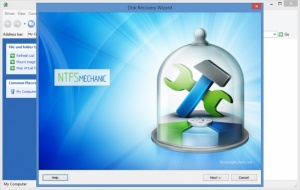NTFS Mechanic
1.4
Size: 6.2 MB
Downloads: 3853
Platform: Windows (All Versions)
I don’t know what thought ran through your head when you read the name NTFS Mechanic, but the simple fact of the matter is that this software application is a data recovery tool. And more to the point, it is a data recovery tool that works with NTFS-formatted hard disks, partitions, and portable storage devices. If you lost some files and they were stored on an NTFS-formatted drive, you can use NTFS Mechanic to try and recover them. And if one of your NTFS drives is damaged or inaccessible, you could use NTFS Mechanic to try and fix the problem.
According to the developer, NTFS Mechanic provides support for all Windows versions. I’m going to take that with a grain of salt since NTFS Mechanic hasn’t seen an update in half a decade. On the bright side, installing NTFS Mechanic on a Windows PC is a simple and standard task: download an installer, run it, follow the setup wizard’s instructions.
Speaking about wizards, a Disk Recovery Wizard will show up by default whenever you launch NTFS Mechanic. This wizard will take you through a standard data recovery process: choose what drive will be scanned, initiate the scan and wait for it to complete, review all the files that could be recovered, choose what files you want to recover. If you don’t want to use the Disk Recovery Wizard, you could use NTFS Mechanic’s Explorer-like interface instead.
Just like many other shareware data recovery tools, NTFS Mechanic doesn’t actually recover lost data. It scans the drive you choose, it finds recoverable data, but it doesn’t actually recover it, not unless you buy a license first. I for one would not waste my money on a license, mainly because NTFS Mechanic hasn’t been updated in years. And why would I spend money on NTFS Mechanic when I could get Recuva for free?
NTFS Mechanic promises to recover lost files from NTFS-formatted storage devices, but refuses to do that unless you pay for a license. Couple that with the fact that NTFS Mechanic hasn’t been updated in years, and you have a data recovery tool that isn’t worth your time.
Pros
A simple setup wizard will help you install NTFS Mechanic on your Windows PC. A Disk Recovery Wizard will help you find recoverable files. The interface has a familiar look, very similar to Windows Explorer.
Cons
NTFS Mechanic doesn’t recover any data unless you pay to get a license. NTFS Mechanic hasn’t received an update in years and its official interface looks incredibly dated.
NTFS Mechanic
1.4
Download
NTFS Mechanic Awards

NTFS Mechanic Editor’s Review Rating
NTFS Mechanic has been reviewed by George Norman on 06 Jul 2017. Based on the user interface, features and complexity, Findmysoft has rated NTFS Mechanic 3 out of 5 stars, naming it Very Good